Gmail for Mac and more
This article might be interesting for those of you that come to this site by the hand of Spymac and other Macintosh users.
I have writen some articles about Gmail in this blog and outside, but each and every of them have been PC focused. The tips or apps I showed only worked under Windows or Linux environements, and I'm pretty sure that no Mac user is going to check his mail with a virtual machine, so here there are some apps for the 15% of Mac users that visit this page daily.
Importing contacts from MacOSX address book

You need to export the contacts comma separated using this tool to a .csv file.
Then you have to open Camino 0.7 (it doesn't work for Safari), login to your Gmail account and open the contacts window, you'll see the option to import contacts so open your .csv file and .... that's it. Easy, isn't it?
Via: BeatnikPad
Edit: It seems it also works in Netscape under Solaris: Link
Do you remember Gtray? The Gmail message counter for Windows XP seems to have a Mac clone called GCount. It seems it doesn't show more than 100 messages, but I'm sure they'll fix it in the next version.
I talked before about Gmailto, the tool that lets us associate mailto links to Gmail. Well, it also has a Mac version here

Safari users might find more interesting dragging this link to the bookmarks toolbar and pressing it just before they want to click on a mailto link. You can find more info in since1968
For those of you that use Mozilla and want to use the mailto feature with Gmail but only when you want or if you don't want to isntall a thing in your computer, you only need to drag this link to your bookmark toolbar and press it whenever you're going to send an email. You can find more info and the source in Plutor.org.
You can also install this extension to your Firefox 0.9 if you prefer to have a context menu link that opens a Gmail compose window when clicking a mailto: link. Jed Brown is it's writer.
Thanks: Carlos for this script and it's homepage
You need to check the 'don't ask me the login info again in two weeks' thing when using any of the Gmailto versions

I also wrote about GML, a command line tool that let us import our mailbox into Gmail and I also pointed out a tiny GUI for it writen in .NET (the text in red). Well, now I' proud to show you gExodus, a program that works like GML, with a GUI and writen in python, so it'll be less memory sucker than the other GUI.
Edit: There's a new version of GML that comes with a nice graphical interface, you can get it here
[Listening: New Killer Star - David Bowie - Reality (DVD) (4:58)]
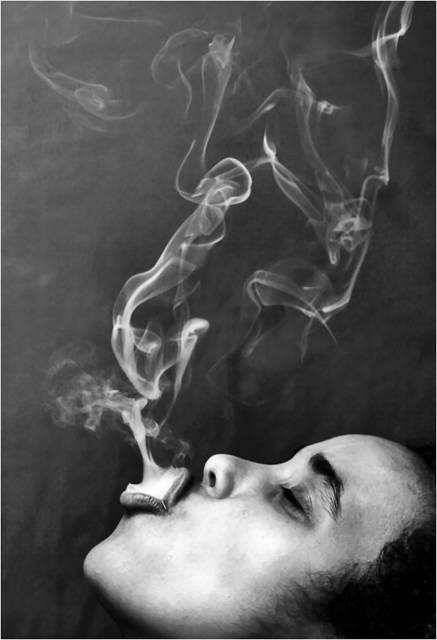








5 Comments:
Thanks for linking to my Gmail bookmarklet (link). Just a quick clarification: you actually need to highlight the mailto text, and then click the bookmark, not the other way around.
Nice site.
-- since1968
6:15 PM
thank you for linking to
http://www.EyesCoffee.comcheers,
Duncan Wong
Webmaster
1:32 AM
So many blogs and only 10 numbers to rate them. I'll have to give you a 8 because you have good content.
Free Access To More Information Abouthealth and wellness
5:52 AM
Came here searching for affiliate marketing forum
I like your blog bookmarked it mate
You have a good rank on search engines for the terms
affiliate marketing forum
Check out my site
affiliate marketing forum
2:56 AM
What Is Wrong with so many Spy-Ware Tools that promise to do the
job?
After installing you find out they use so much memory! They have to run in
the systems tray and always have to be run on a regular weekly bases!
And if thats not enough we find out we have to pay for the upgrade
so it will run in the background,But it still sucks up the memory!
Simple Solution you want a software that will kill that Spyware
and all the Gremlins on contact use the least memory and be a
Set & Forget Tool!
Grab it Now Free plus a how to Video w/ Xp Mini Course !
I have a Win XP Tips - So manyWin XP Tips - So many site/blog.
Win XP Tips - So many
8:23 AM
Post a Comment
<< Home