More Gmail tips and tricks
Some of you have been complaining that PGtGM eats too much memory and that it disconnects now and then. Well, until MrPostman new version is released you can use Email2Pop, another mail wingate like PGtGM but lighter.
And now another Gmail tip, for those of you who use Pine in your shells and want to bounce your mail directly to your Gmail account using Pine itself, this is what you have to do step by step:
Open pine. Go to Main Menu > Setup > Config. (As a shortcut, simply type in msc.) Scroll through the list of options and make sure the following two options are enabled (click on the screenshot to see a bigger image):
* -enable-bounce-cmd
* -enable-aggregate-command-set
Exit the configuration and save your changes. Go to the folder with the messages you want to bounce (redirect). To bounce, Select > All > Apply > Bounce. (As a shortcut here, type ;aab.) Enter the destination address, and hit return twice to start sending the messages.
Pine bouncng via: Oliver Aaltonen
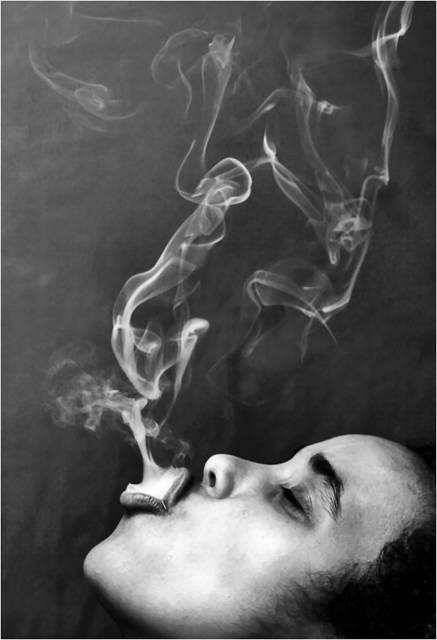








0 Comments:
Post a Comment
<< Home